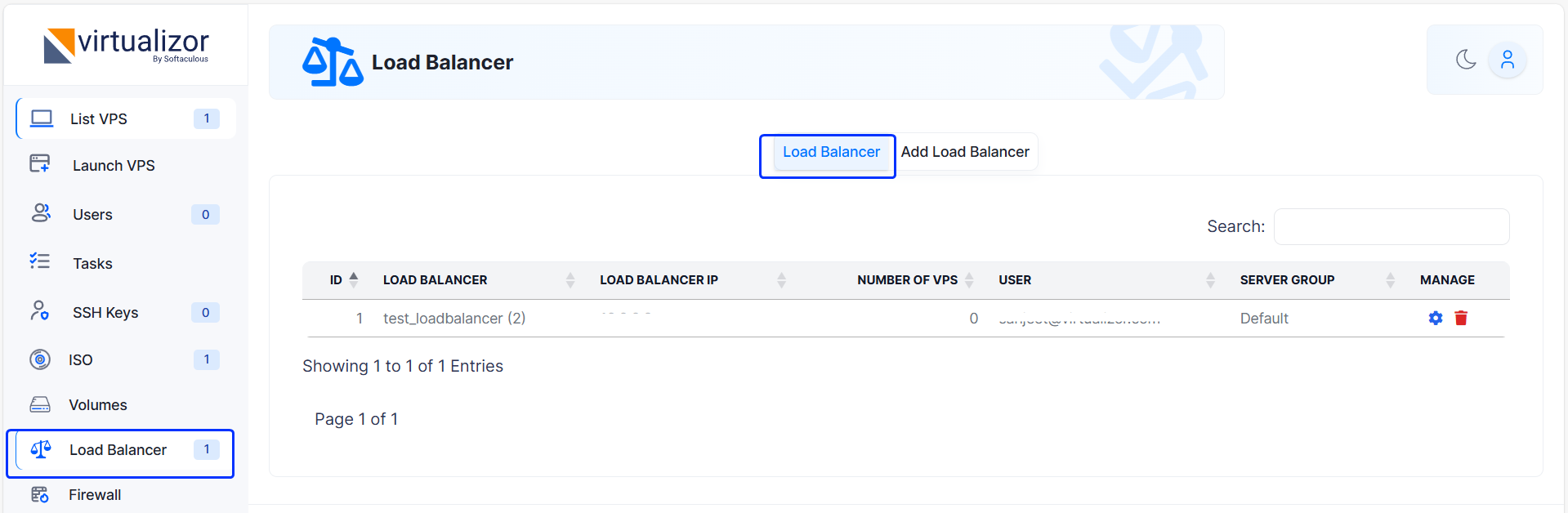What is load balancer?
A load balancer is a device or software that distributes incoming network traffic across a group of servers or virtual machines (VMs) to ensure that no single machine becomes overwhelmed with requests. In the case of VMs, a load balancer can distribute traffic among multiple virtual machines running on a physical server, improving the performance, scalability, and availability of an application or service.
When a request comes in, the load balancer determines which VM is the best candidate to handle the request based on factors such as server load, response time, and available resources. The load balancer then forwards the request to the selected VM, which processes the request and returns the response to the client through the load balancer.
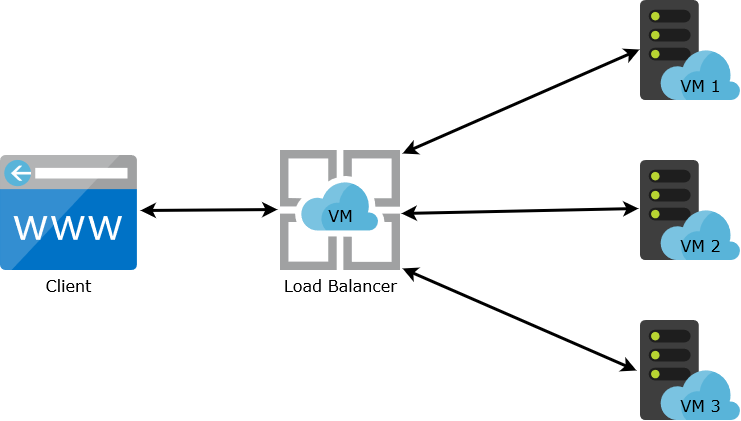
Load balancing with VMs can help to improve the performance and scalability of an application by distributing traffic across multiple VMs. This can also help to improve the availability of the application, as the load balancer can detect and redirect traffic away from failed or offline VMs to healthy ones.
Overall, load balancing with VMs is an effective way to improve the performance, scalability, and availability of an application or service by distributing traffic across multiple virtual machines.
- KVM
- Proxmox KVM
- Virtuozzo KVM
Create Load balancer
Cloud User with Billing enabled can create Load Balancer from End User panel.
In order to create a load balancer you need to enable Load Balancer in the Plan that you will be used to create a Load Balancer.
You can add the plan using this guide : https://www.virtualizor.com/docs/admin/adding-a-plan/
Please check create as Load Balancer checkbox
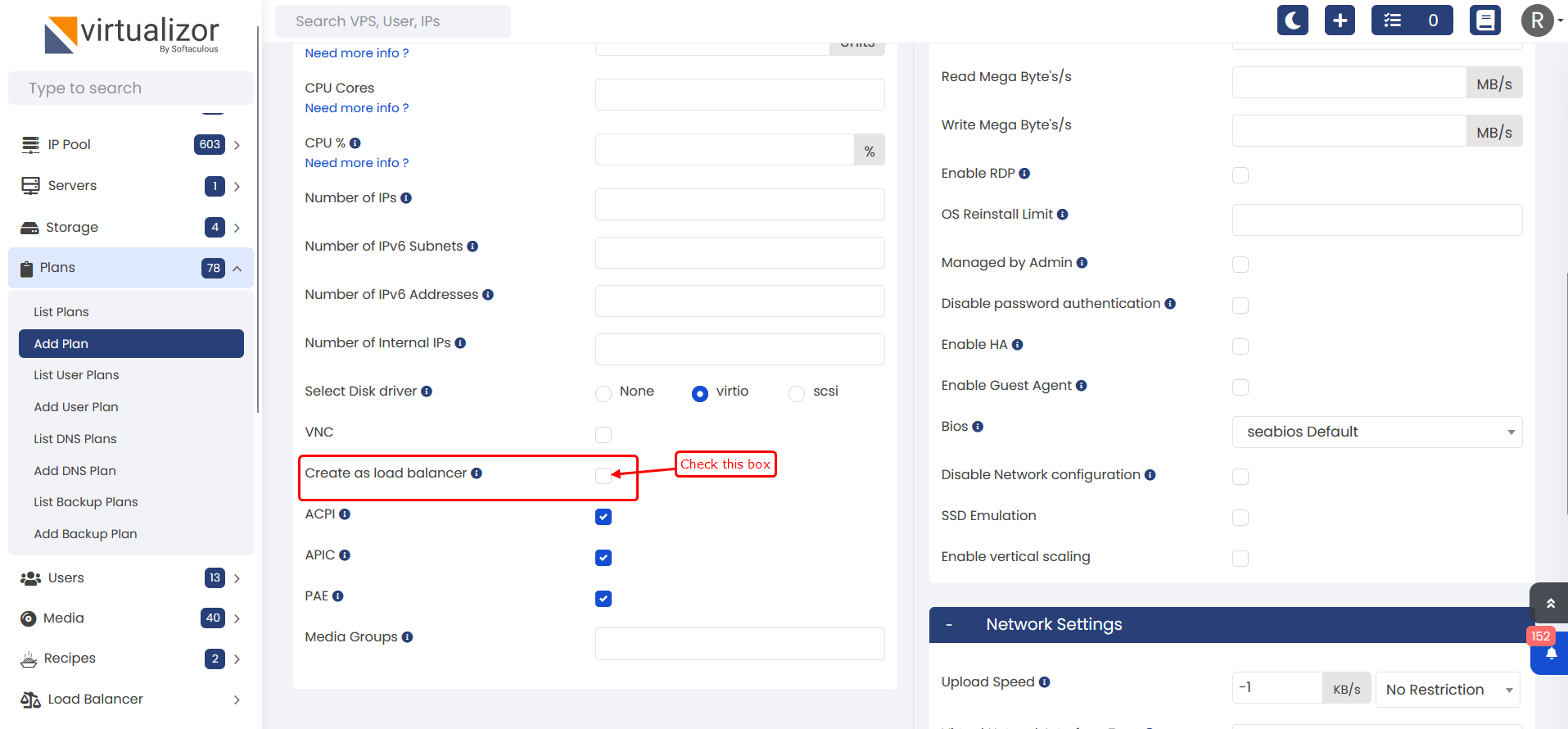
Now you will be able to see the Load Balancer plan in the Add Load Balancer Section
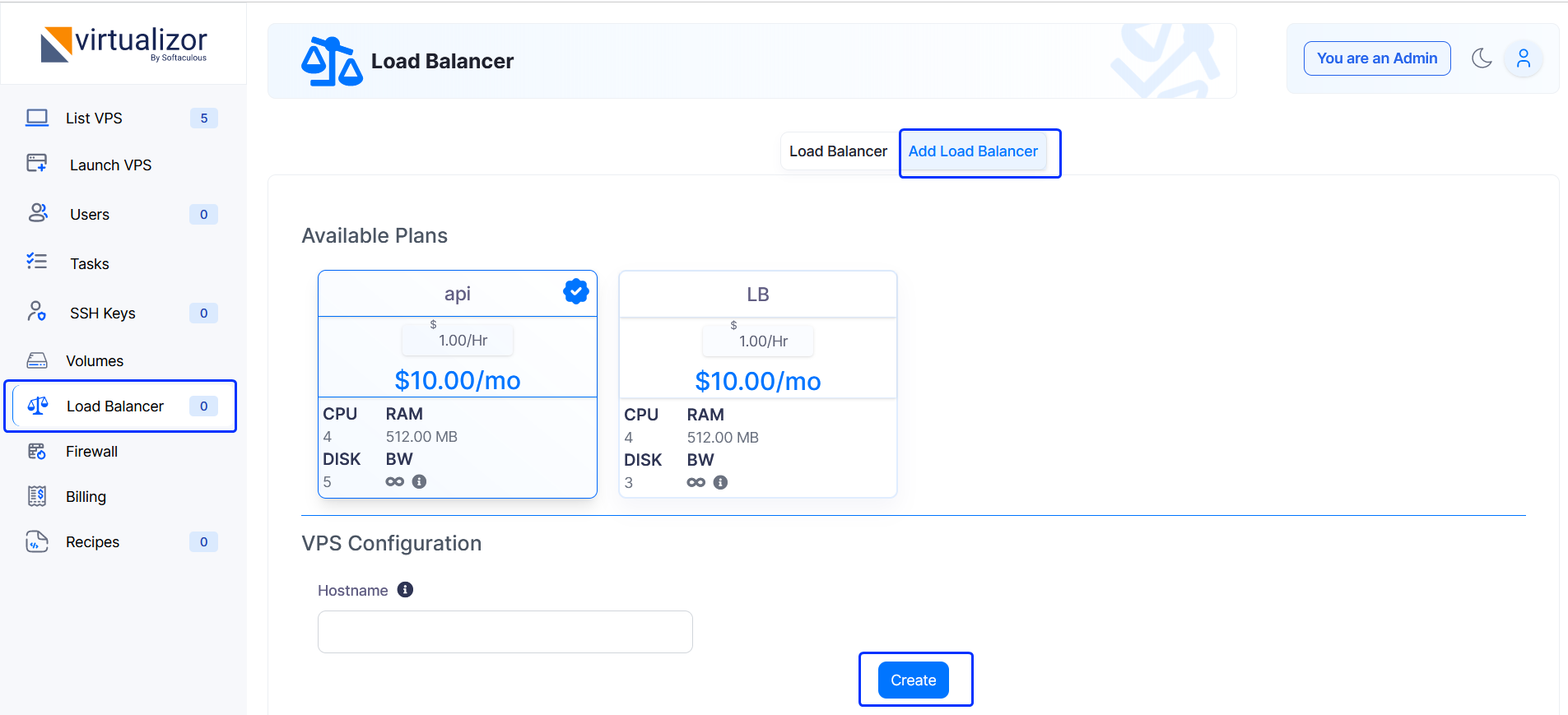
You can list load balancer on Load Balancer tab