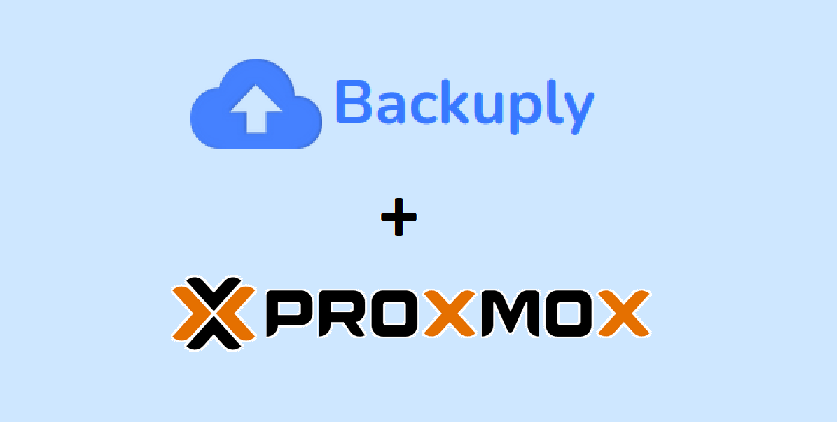Hi,
The Virtualizor Team has released Virtualizor 3.1.5 (Patch 5) (Release Candidate)
In this version, we have some bug fixes and improvements.
Here is the complete change list:
1. [Feature] Added support of Backuply for Proxmox KVM VM(s).
2. [Feature] Now ippool(s) can be assigned to all user. Previously it was allowed only for cloud users with billing enabled.
3. [Task] Added an algorithm to detect the fastest mirror available for faster downloads of templates and updates.
4. [Task] Added more logging for windows static ips assignment script.
5. [Task] Now email will be sent in background task for operations like creating, rebuilding, suspending, and unsuspending VM(s)
6. [Task] On the ManageVPS page now notice will be shown if the bridge is not present on the node for the IP which has been added.
7. [Task] Improved disk partitioning and resizing for GPT-based templates.
8. [Task] Removed Java VNC support from Admin and end user panel
9. [BugFix] If XEN PV or HVM VM was created with VNC enabled at that time it was giving error while starting the VM. This is fixed.
10. [BugFix] On the server monitoring page, it was showing that the smartctl binary was not installed even though it was present. This is fixed.
11. [BugFix] In Virtuozzo KVM on resizing the disk, another disk was getting added. This is fixed.
12. [BugFix] Migrations were failing for Proxmox KVM VM(s), if the VM was powered off. This is fixed.
13. [BugFix] Recipe was not working in OpenVZ 7 containers. This is fixed.
14. [BugFix] On ManageVPS wizard if the plan was selected and values were not applied, at that time IPv6 subnet was getting removed. This is fixed.
15. [BugFix] Added boot order option for KVM. Now admin can select the boot order from which Disk they want the VM to boot.
16. [BugFix] After adding the storage, storage details were showing as 0. This is fixed.
For complete list of changes please visit the following link:
https://www.virtualizor.com/blog/virtualizor-3-1-5-launched/
Please let us know if you face any issues / have any suggestion. We are available on Virtualizor live chat at https://virtualizor.com
Regards,
Virtualizor Team