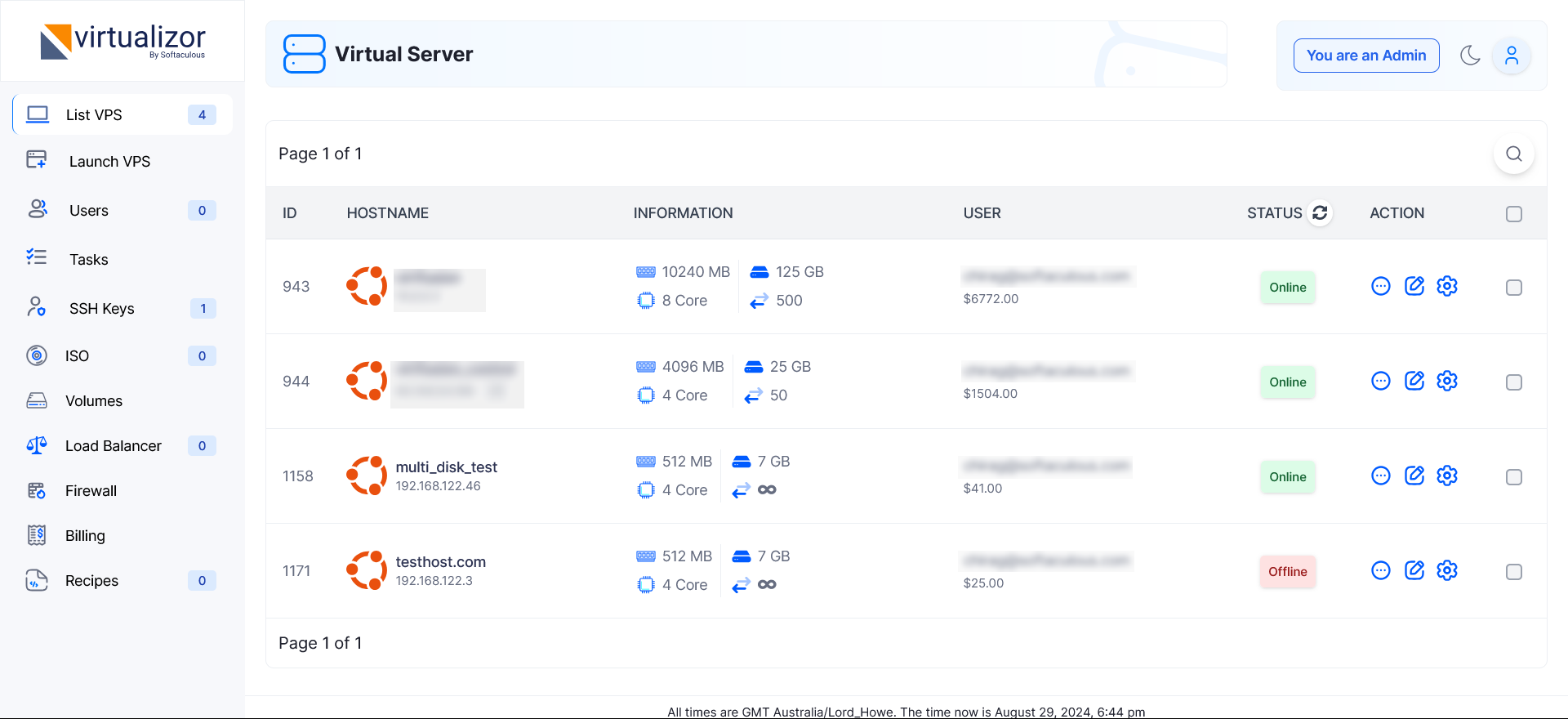Hi,
The Virtualizor Team has released Virtualizor 3.2.1
In this version, we have some bug
fixes and improvements.
Here is the complete change list:
1. [Feature] New UI (2024 Theme) will be
default since 3.2.1+
2. [Bugfix] If there was an error while
resizing the disk, at that time Virtualizor was trying to resize the Filesystem. This is fixed and will show proper
error.
3. [Bugfix] VM could not add under load balancer from the Manage VPS wizard from the Admin panel. This is fixed.
--------------------------- Patch 1 ---------------------------
4. [Feature] Added Enduser provisioning wizard. Added
Master setting "Enable VPS Setup for enduser", if enabled then when a VM
is created from the Admin panel it will not be set up completely. The
user will have the option to choose OS and will need to set hostname and
password from enduser panel.
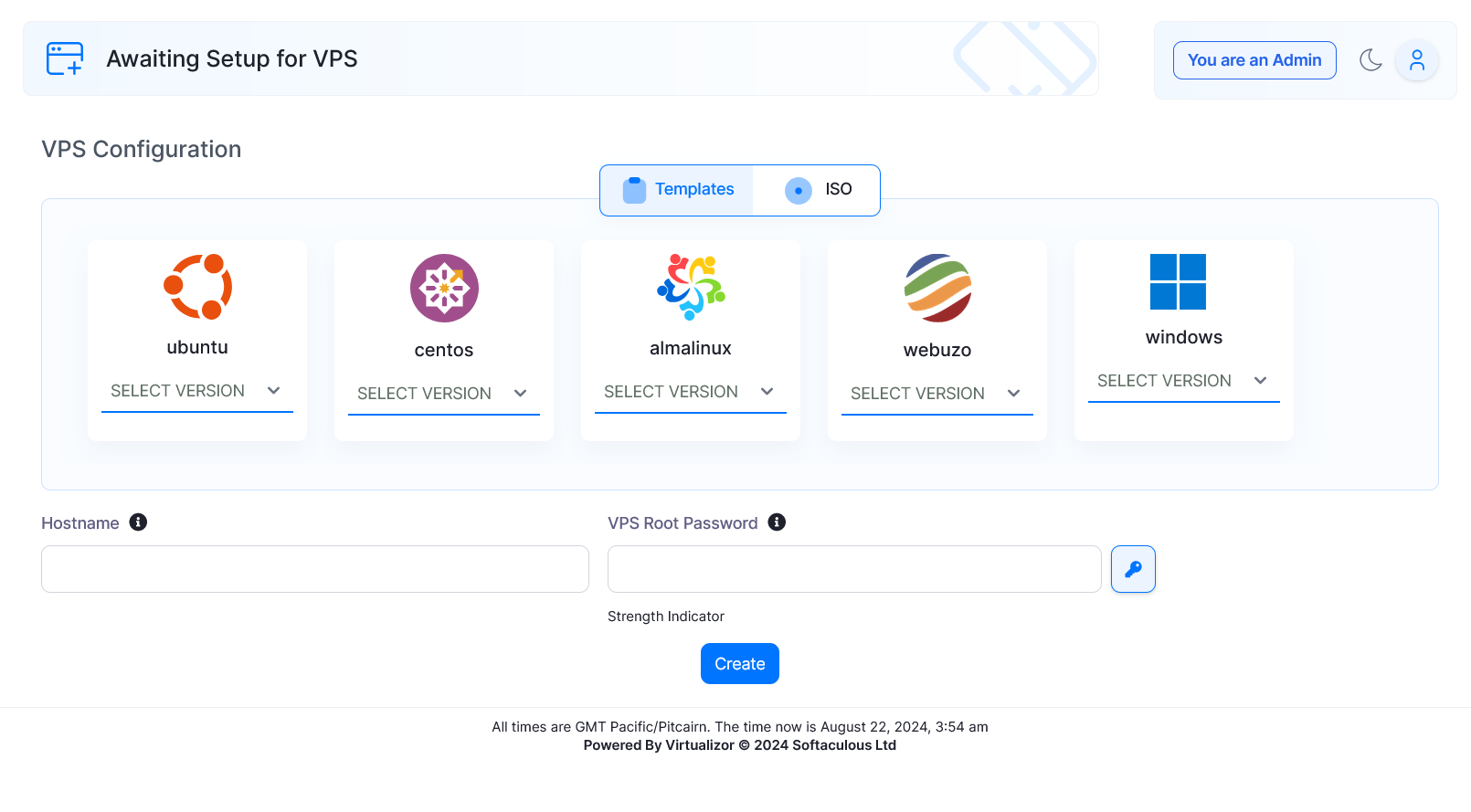
5. [Task] Slave servers will not get updated automatically since 3.2.0.8. Only the Master can update the slave from the Master admin panel or forcefully update from the slave panel.
6. [Task] ZIP code in cloud users profile page will accept alphanumeric values
7. [Task] Added setting to disable firewall for enduser panel
8. [Task] Added setting to disable power off button for VM(s) on enduser panel
9. [Task] Added search by "RDNS IP" option on RDNS page in Admin panel
10. [Bugfix] On proxmox LXC, ips were not getting assigned. This is fixed
11. [Bugfix] On proxmox kvm nodes, VM creation was failing for qcow2 templates. This is fixed
12. [Bugfix] Backuply backup was failing on debian base nodes for remote backup servers. This is fixed
13. [Bugfix] Forgot password for enduser was not working in new UI. This is fixed
14. [Bugfix] From admin panel -> managevps wizard, VM was not able to add to any load balancer. This is fixed
15. [Bugfix] Disk usage was not showing for guest VMs having AlmaLinux 9+. This is fixed
16. [Bugfix] While editing the VM plans Speed capping was getting set to 0. This is fixed
17. [Bugfix] Volumes were not getting attached on ZFS storage. This is fixed.
18. [Bugfix] Detaching the volume was not unmounting the volume disk from VM. This is
fixed.
NOTE: Only Left menu has been changed in the current Admin UI. Further changes will be coming in 1-2 weeks
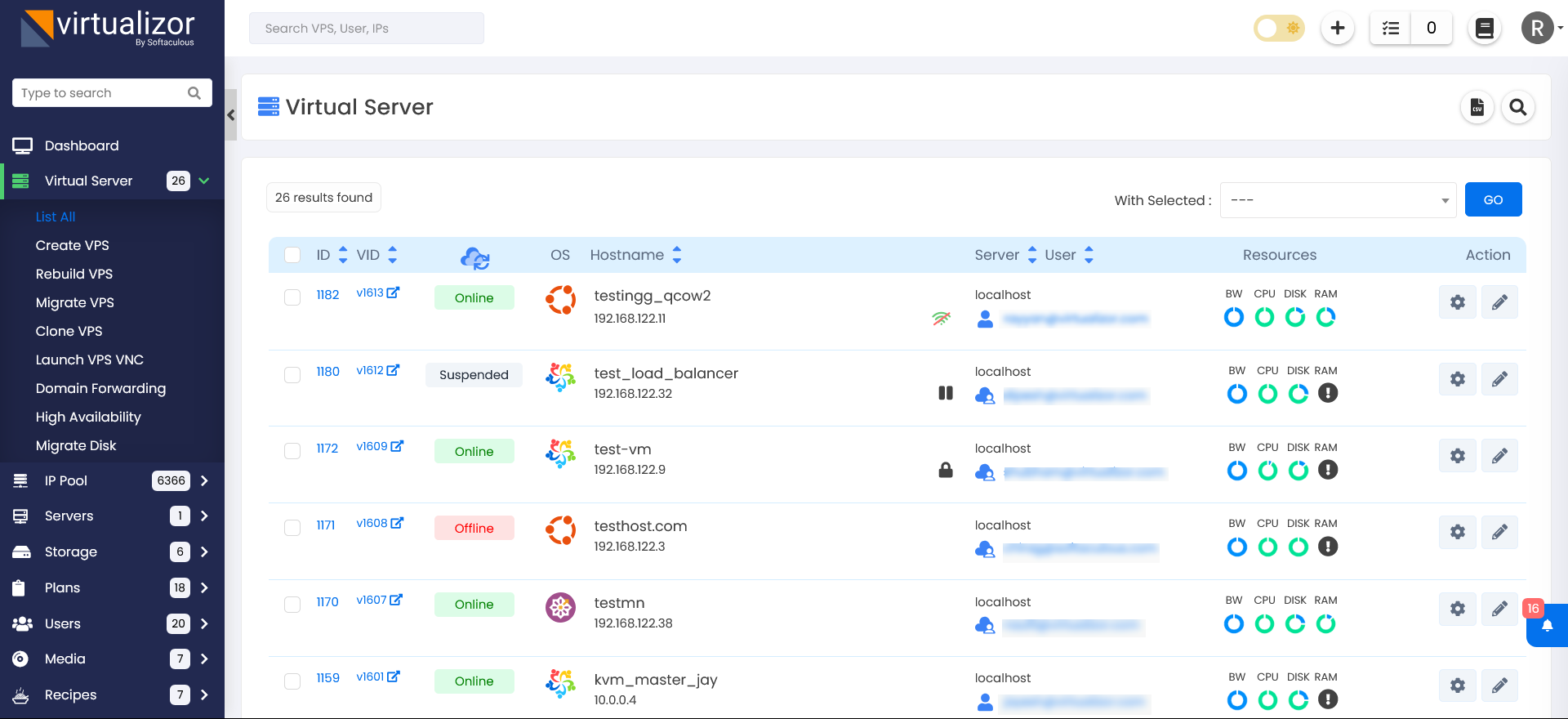
--------------------------- Patch 2 ---------------------------
19. [Feature] Added compact command before starting the Virtuozzo KVM machine to freeup the unused space from VM.
20. [Feature] Ajax calls will be made from active tabs only to get the tasks details.
21. [Task] The Deleting VM process was waiting to send an email, the email will be sent from the background process.
22. [Bugfix] For linbit storage it was giving an error while mounting the disks. This is fixed.
23. [Bugfix] If WHMCS callbacks were made using IPv6 from the Virtualizor node, it was not working and updating the information in WHMCS. This is fixed. Now callback API calls are forced to use IPv4 only.
24. [Bugfix] SSD emulation setting wsas not working for Windows machine on latest libvirt versions. This is fixed.
25. [Bugfix] If change VNC password setting was disabled by Admin at that time it was possible to change the password from API calls. This is fixed.
26. [Bugfix] Minor fixes related to New enduser panel UI.
--------------------------- Patch 3 ---------------------------
27. [Task] On some Virtuozzo nodes, certain binaries were malfunctioning, causing errors during VM creation. This issue has been resolved by integrating Virtualizor's own binaries for Virtuozzo.
28. [Bugfix] There were issues with LVM creation on some servers running Ubuntu 24. This problem has now been addressed.
29. [Bugfix] When the control panel setting was disabled by the admin, the control panel list was still visible in the end-user panel. This behaviour has been corrected.
30. [Bugfix] IPv6 subnet management was not functioning properly in the new end-user UI. This has been fixed.
31. [Bugfix] The supported operating system check for cPanel control panels has been improved.
32. [Bugfix] When changing plans via the admin panel under "Manage VPS," the system was incorrectly assigning the admin firewall plan as the end-user firewall plan. This issue has been fixed.
33. [Bugfix] Pagination on Restore VPS page for Backuply backups was not working. This is fixed.
--------------------------- Patch 4 ---------------------------
34. [Feature] Added a wizard to display all logged-in users in the admin panel.
35. [Feature] Introduced Slave settings to support Proxmox with 2FA tokens.
36. [Feature] Implemented Qemu-nbd based mounting for faster operations during mounting and filesystem tasks.
37. [Feature] Added an option to hide recipe codes from the end-user panel.
38. [Feature] Included console screenshots for VMs (KVM, Proxmox, VZK) on the Admin panel's "Manage VPS" page.
39. [Task] Now rescue Disk will be created of 4GB.
40. [Task] Added a Master setting to block ARP broadcast traffic. By default it will not Add DROP rules.
41. [Bugfix] Fixed an issue where VM cloning via API calls was not updating the MAC address.
42. [Bugfix] Resolved a problem where the virtnetwork service was not applying IPv6 configurations.
43. [Bugfix] Fixed IPv6 subnet management in the new end-user UI.
44. [Bugfix] Corrected bandwidth usage calculations for billing-enabled VM plans when changing VPS plans.
45. [Bugfix] Fixed an issue where manual SSL certificates could not be added properly.
46. [Bugfix] Resolved an issue that required entering a Company Address when disabling billing from the admin panel.
--------------------------- Patch 5 ---------------------------
47. [Bugfix] On older kernel version where qemu-nbd was not possible to install, on those nodes admin login was giving error. This error was introduced in 3.1.2.4. This is fixed.
--------------------------- Patch 6 ---------------------------
47. [Bugfix] On older kernel version where qemu-nbd was not possible to install, on those nodes admin login was giving error. This error was introduced in 3.1.2.4. This is fixed.
--------------------------- Patch 7 ---------------------------
48. [Feature] Added an option to include a note while creating a firewall plan in the end-user panel.
49. [Feature] Admin Dashboard has been updated.
50. [Feature] Introduced a User Notice wizard to display notices in the end-user panel.
51. [Task] Added SDK for managing user sessions.
52. [Task] A notice will now appear on the "Manage VPS" page if there are any pending tasks for the VM.
53. [Task] Virtualizor emails will now be sent using HTML templates instead of plain text.
54. [Task] Firewall rules can now also be applied to subnets.
55. [Bugfix] Fixed an issue where emails weren't sent with SMTP SSL enabled.
56. [Bugfix] Resolved an issue where extra route files and entries were not being removed during IP changes.
57. [Bugfix] Fixed a problem with Virtuozzo containers where, if upload and download speeds were set to 0 (unlimited), a default speed limit of 10,000 Mbit was incorrectly applied, causing speed issues.
58. [Bugfix] Resolved an issue with the HAProxy wizard not functioning properly in the new end-user UI.
59. [Bugfix] Fixed lagging issues in the new end-user UI on some browsers.
--------------------------- Patch 8 ---------------------------
60. [Bugfix] While adding notes for firewall plans in enduser panel, xss script was able to execute. This is fixed.
--------------------------- Patch 9 ---------------------------
61. [Task] Updated Admin UI with new notifications and toaster messages.
62. [Task] Suspended Admin accounts are now restricted from accessing the Admin panel.
63. [Bugfix] Fixed issue where database backups would fail if the password contained special characters.
64. [Bugfix] Resolved issue preventing admins from disabling certain settings for the end-user panel.
65. [Bugfix] Corrected issue where VM console screenshots were not displaying in the Master only setup.
66. [Bugfix] Fixed glitch with the left menu collapsing.
67. [Bugfix] Added end-user panel link to the login button in emails.
68. [Bugfix] Ensured backup success/failure emails are sent even when suspended VMs are present during automatic backups.
For a complete list of changes please visit the following link:
https://www.virtualizor.com/blog/virtualizor-3-2-1/
Please let us know if you face any issues / have any suggestions. We are available on Virtualizor live chat at https://virtualizor.com
Regards,
Virtualizor Team