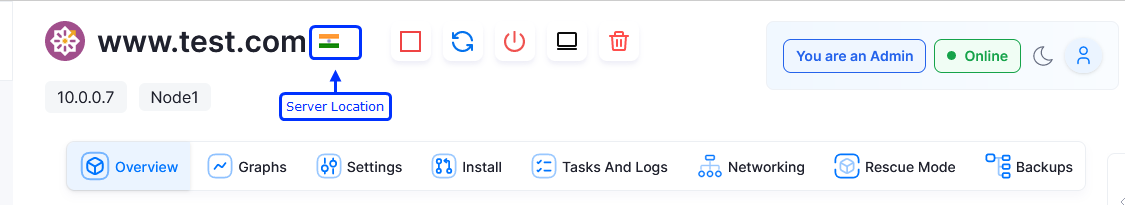Network Settings
Bandwidth Calculation
This setting is used to display the bandwidth usage by user. by default it will be set to normal, which will display the bandwidth of both the download and upload. You can change it as per your need. it will be displayed in the end-user panel under Manage -> Graphs -> Bandwidth Statistics

Server Location Settings
This setting is used to set the location of your server. it will display these details on the dashboard of the end-user panel.
- Country code - Alpha-2 code is used for country code. Eg IN for India.
- State - Name of the state where your server is located.
- City - Name of the city where your server is located.

End-user panel :