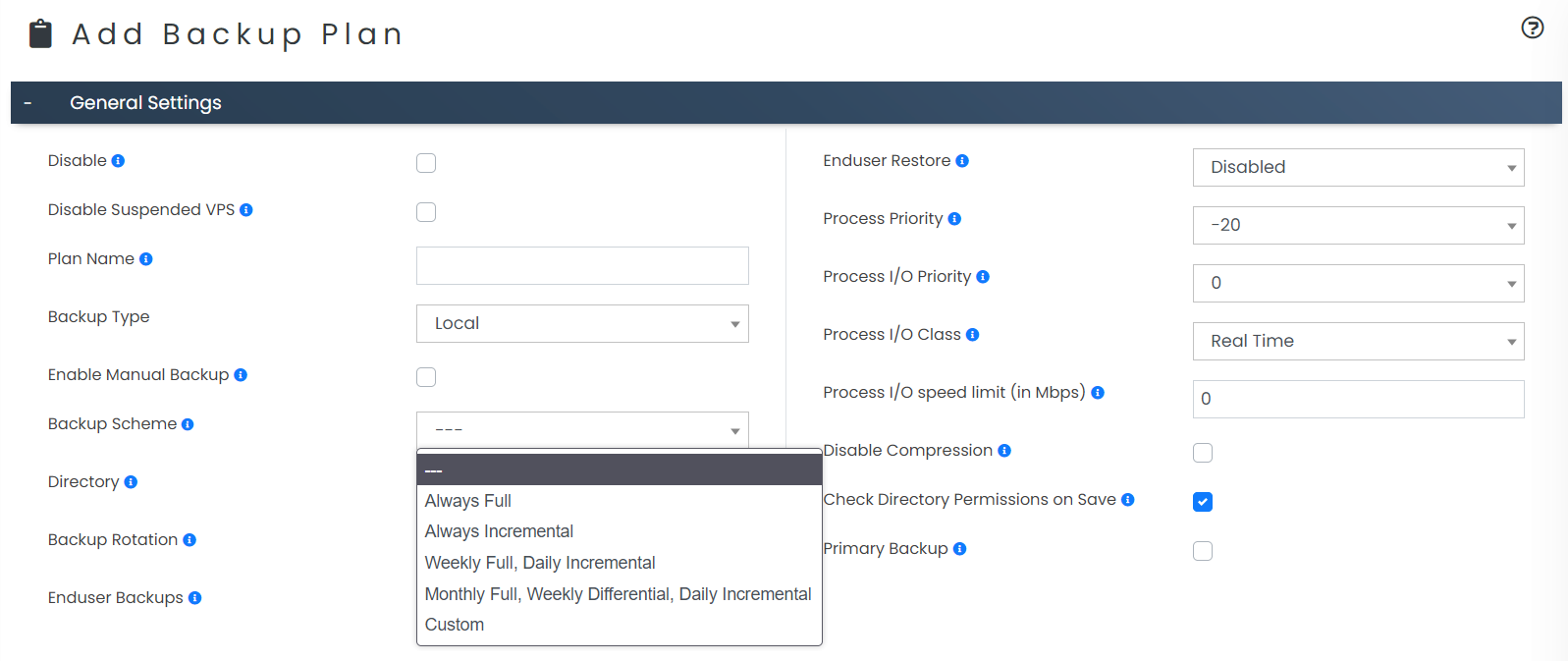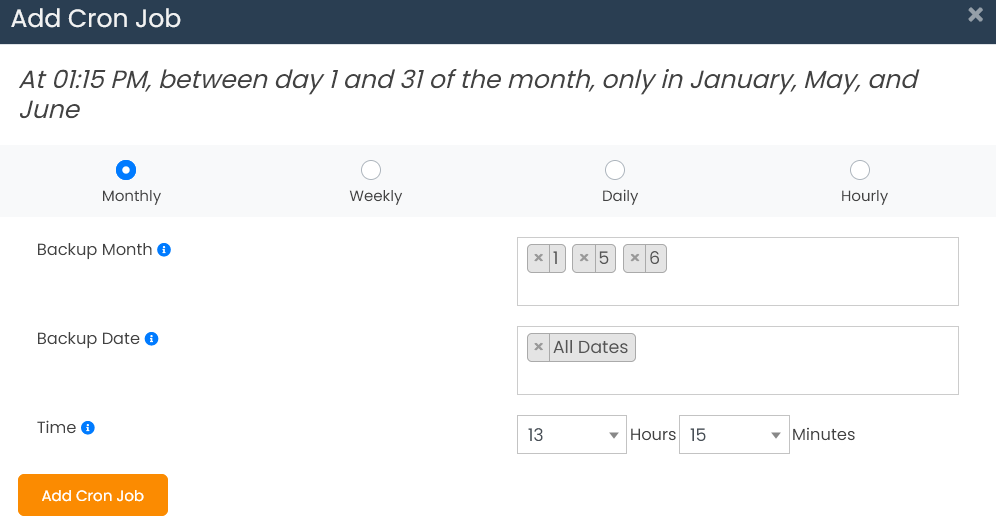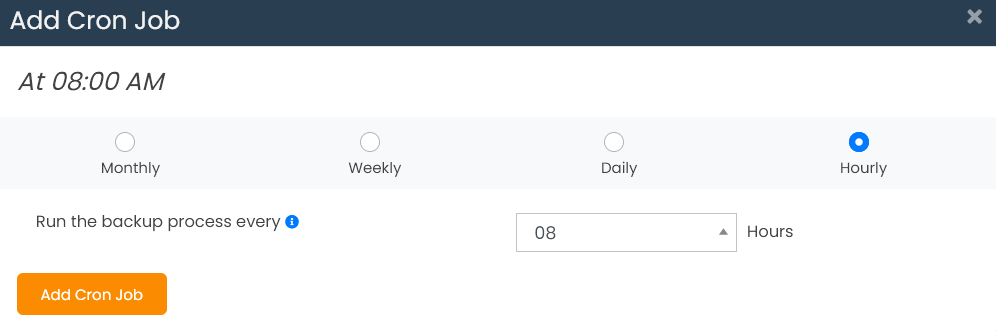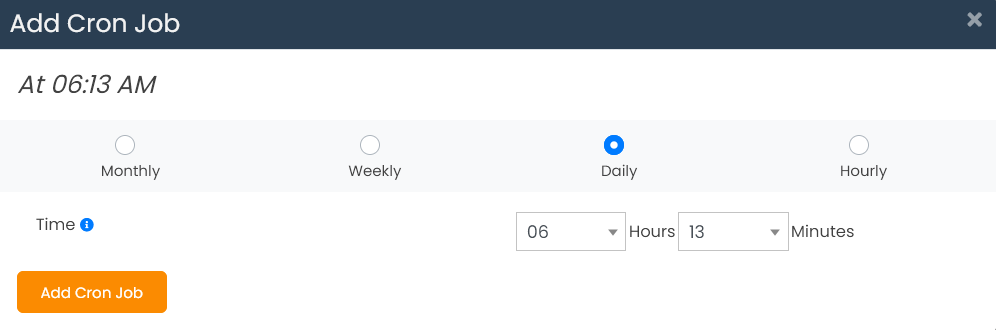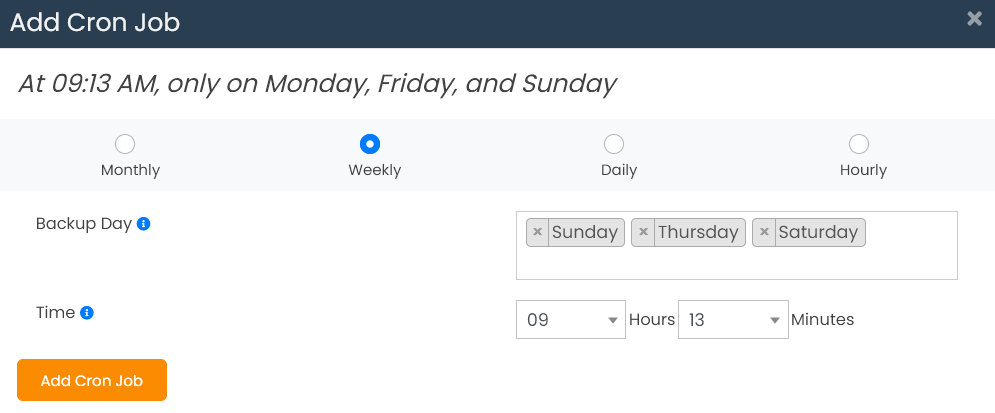Backup Schemes
The different available backup schemes are explained below.
Always full
Always full backup scheme will perform only full backuply backups. Folder wise rotation will be applied in this scheme for both local and remote backup server.
Always incremental
In this scheme, Virtualizor will always perform incremental backup provided virtual machine has not been restarted or restored. For remote backups, Chain rotation as well as folder rotation will be used.
Weekly full, daily incremental
For this scheme, Virtualizor will take full backup on your selected day and rest of the days it always perform incremental backup. You can select any day of the week to perform full back and set custom backup frequency cron.
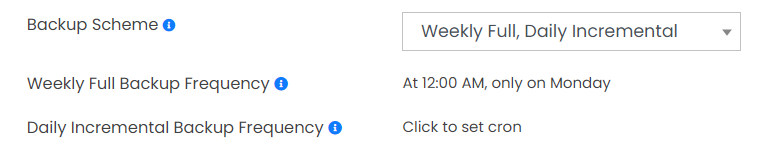
Monthly Full, weekly differential and daily incremental
In this scheme, full backups will occur only once a month, every day Virtualizor will perform incremental backups. Once in a week differential backup will be performed.
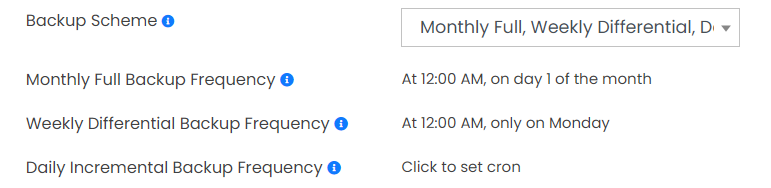
Custom
In custom scheme, you can set all the three backup type frequency as you like.
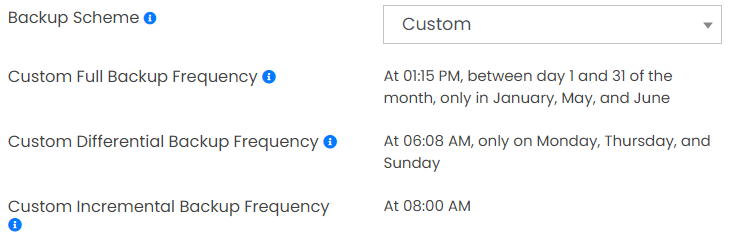
Here is how a configured cron job looks like.
How Rotation Works?
Chain rotation works different for local and remote based backups.
Inter-chain rotation
In local backup type, chain rotation can take place on the same chain. Let's consider an example where rotation value is set to 4. This means that on 5th incremental update, chain rotation will occur in which before removing inc0, Virtualizor will link inc1, inc2 and inc3 to full backup. After that inc0 is removed and inc4 will be added to the chain.
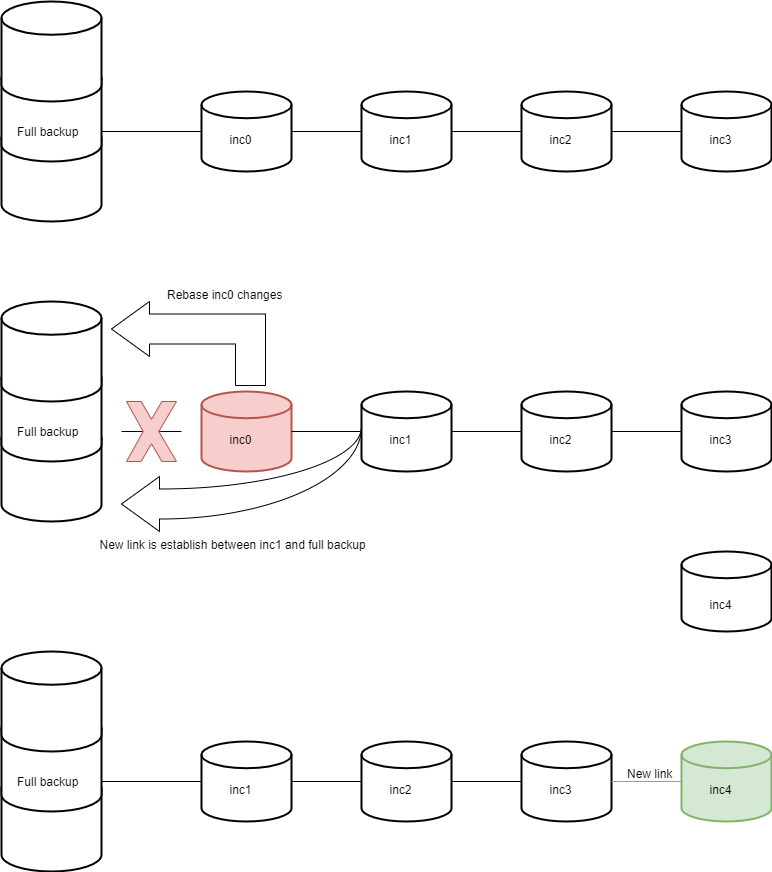
Intra-chain rotation
For remote backup, its a bit different scenario. Rebasing won't be possible as downloading previous backups to and fro is not feasible. Hence Virtualizor will let the chain continue to create incremental backups. For better understanding let us consider a remote backup scheme in which rotation value is set to 2.
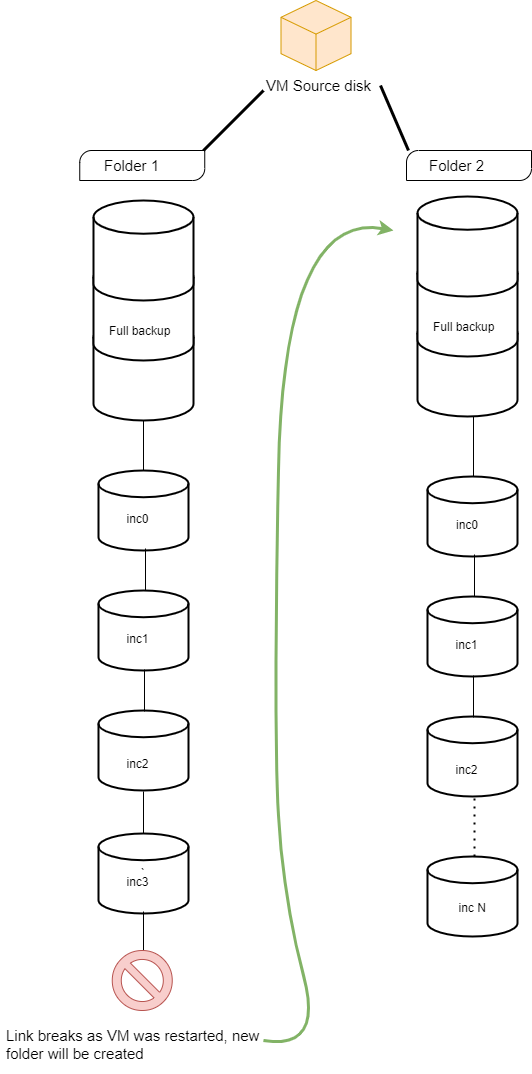
Here as per the rotation, Virtualizor has now created 2 chains. The second chain will continue to incorporate incremental backups until the link is broken. Once the link is broken, Virtualizor will now create a third chain which starts with a full backup and the very first chain is now deleted.
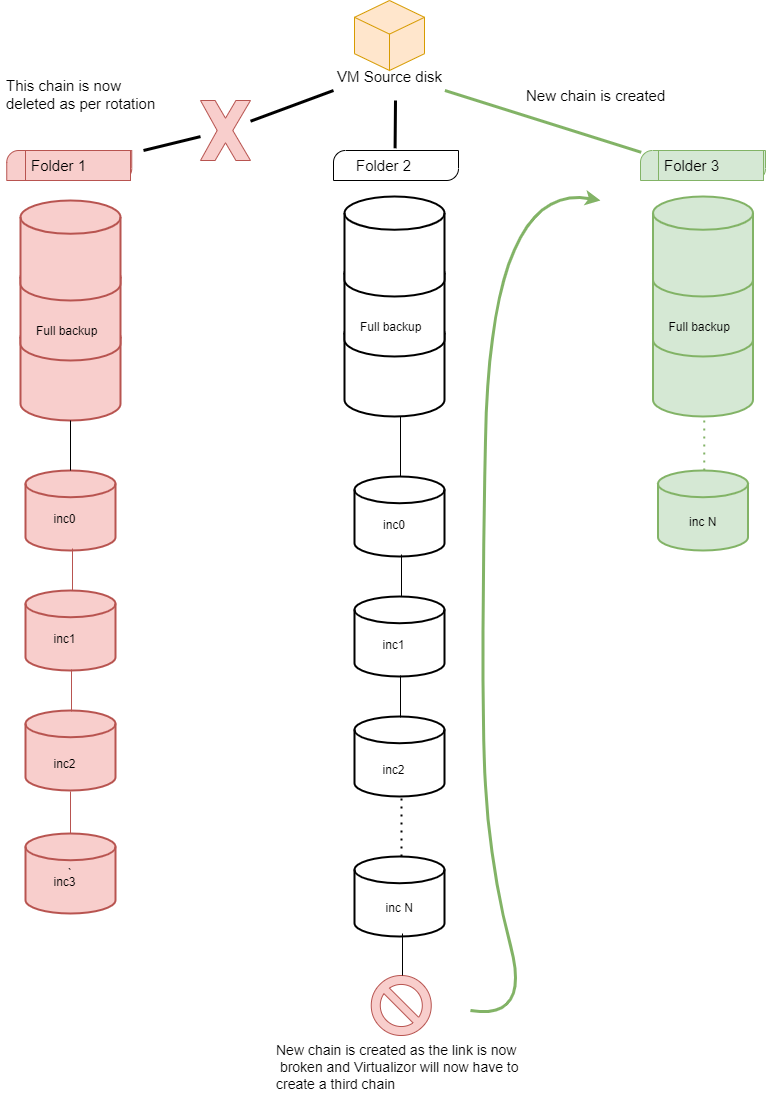
Deletion
Deletion works quite different for remote and local backup.
In local backups, if you delete intermediate inc backup then Virtualizor will rebase its data to it prior backup and will create a link between its previous and next backup. Let's consider an example in which there is a chain with 4 incremental backups. Let say we delete inc1 then in that case a link is formed with inc0 and inc2.
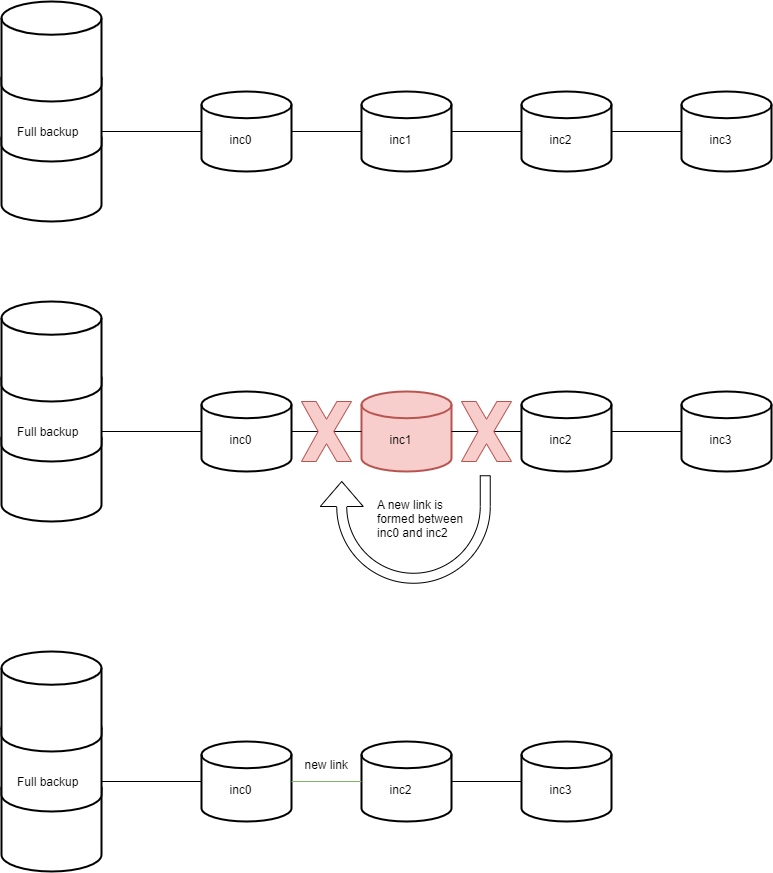
If we consider the same example for Remote backup. then in this case Virtualizor will delete inc1 and all its recurring linked incremental backups.
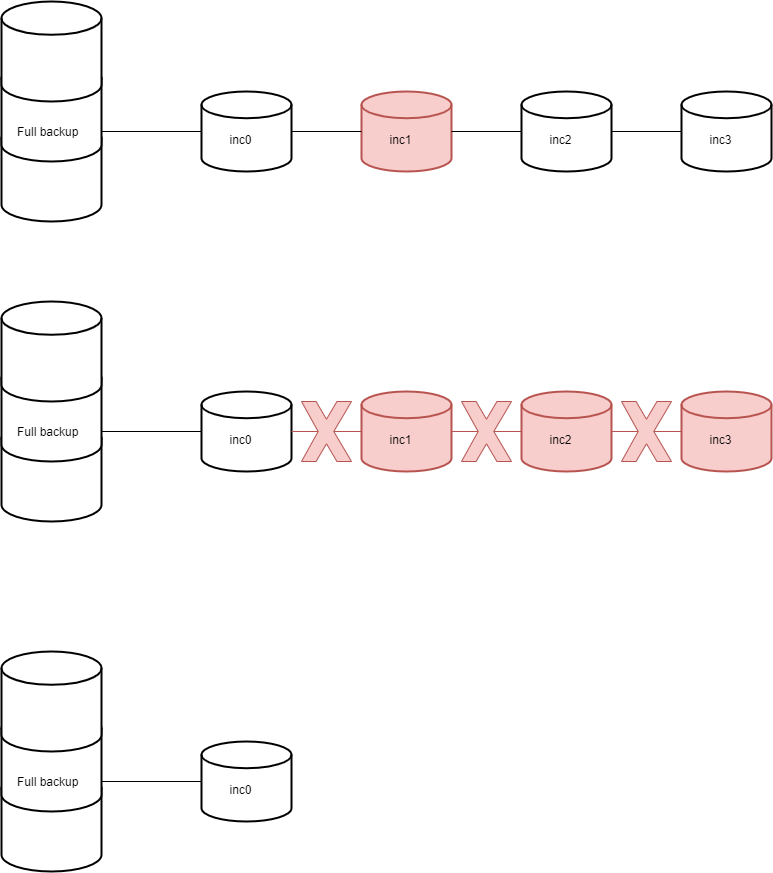
Troubleshooting
The automatic backups process are not starting when they should, according to the backup schedule. Instead of running on time, the backups are happening at unscheduled times.. You can follow the steps to resolve this issue mentioned in the doc : Backup Time Issue.