To change your password, go to virtualizor and then click on your user name and then select My Profile.
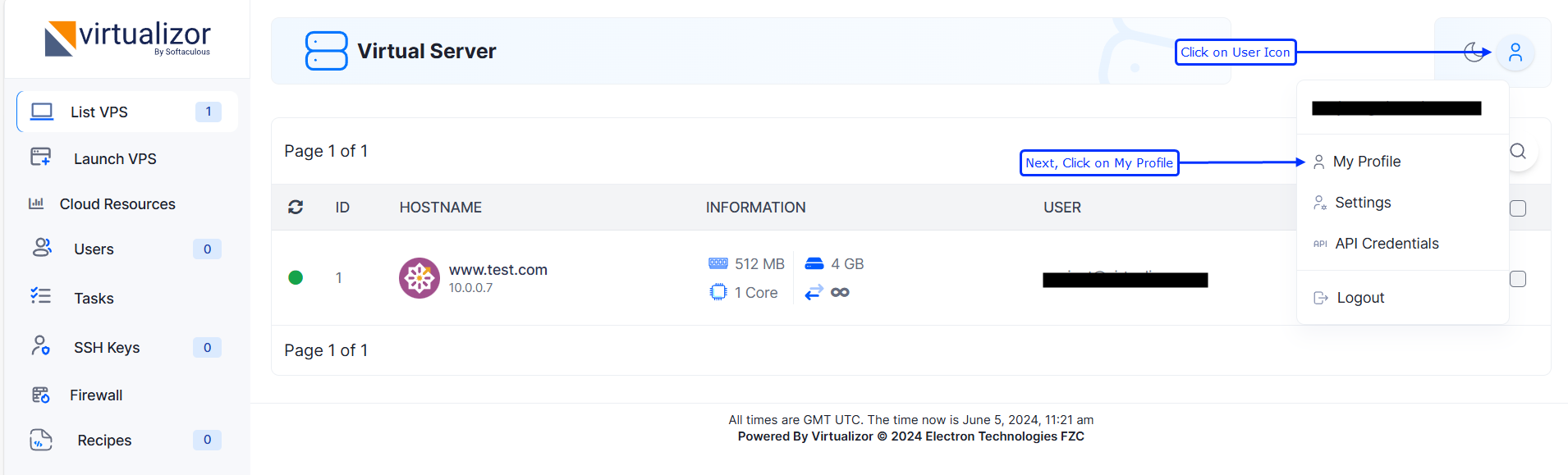
Navigate to "Account Password" tab and then enter the new password and then click on "Change Password".
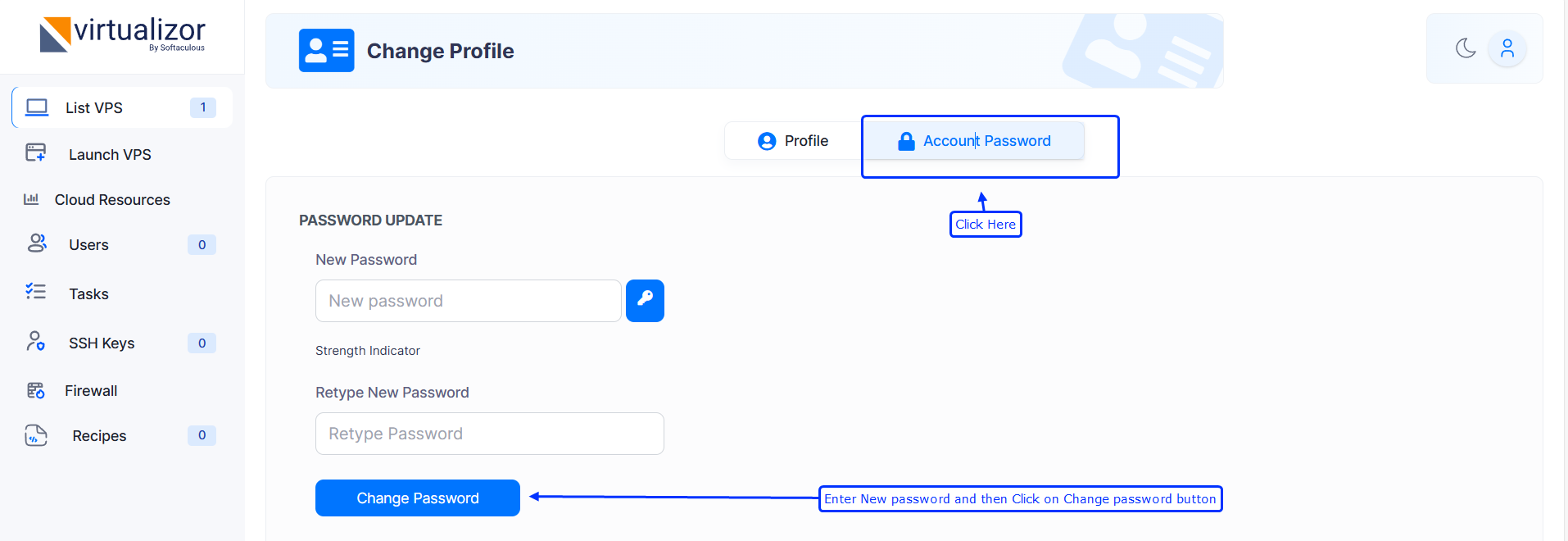
Once you clicked, your password will be changed successfully.
