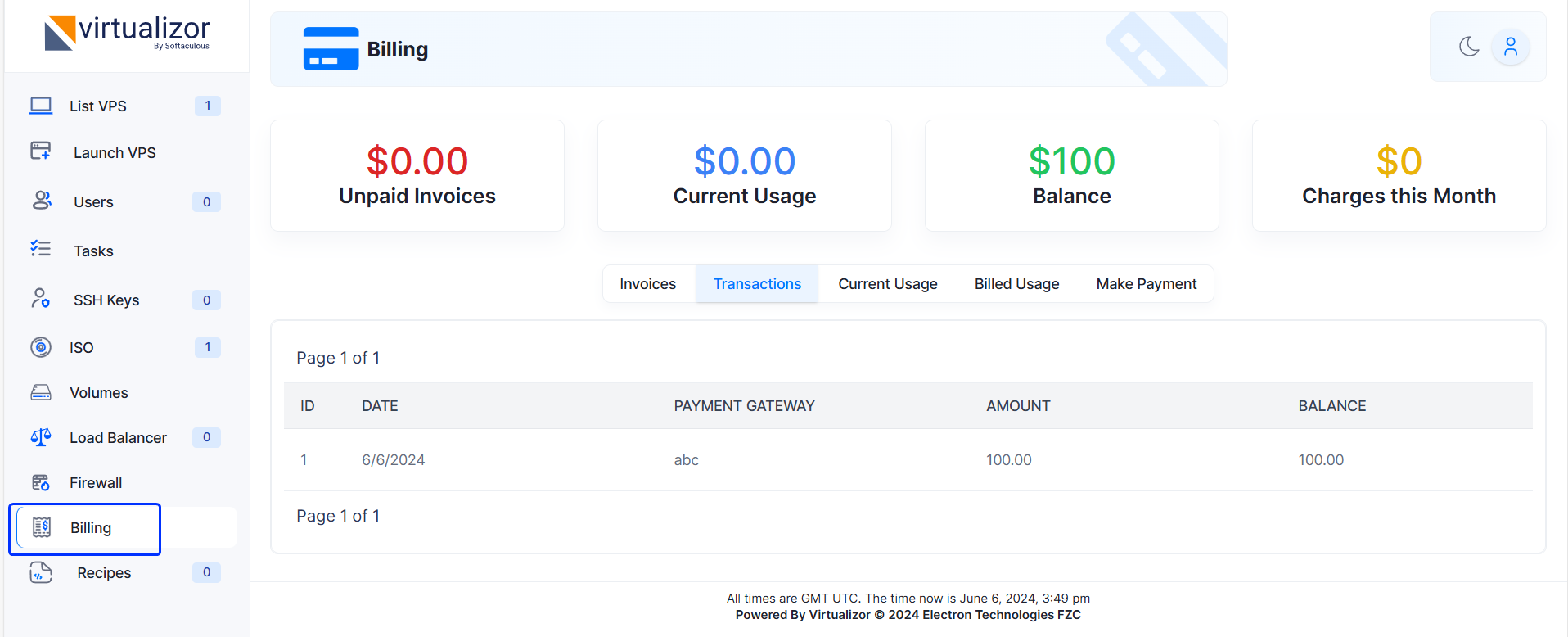Overview
This page will give overview of the billing related information for cloud user
NOTE: Cloud user must have Virtualizor's Inhouse billing enable from the Admin panel.
To enable Billing for cloud user please go to admin panel -> List users -> click "Edit" besides the Cloud user -> enable "Enable Virtualizor Billing" and click on save button.
After enabling, cloud panel will show the Billing menu on the Left menu section as shown below.