Overview
This page displays all the VPS(s) of the user. user can perform various task on the VPS(s) from this page.
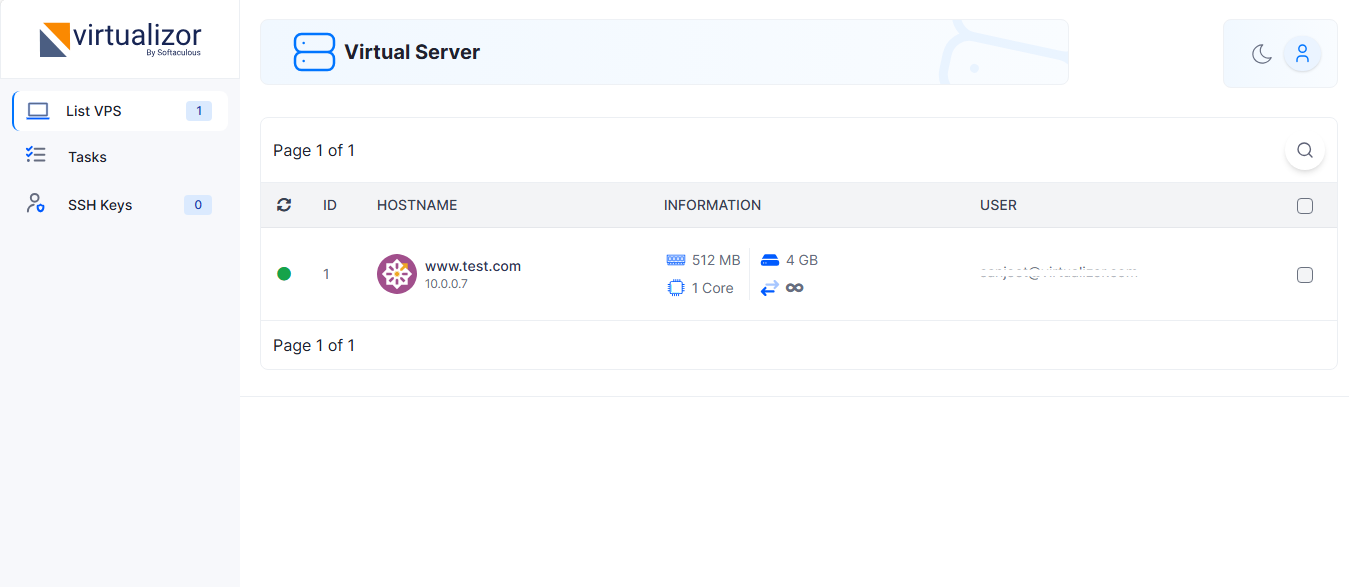
- Start / Stop
- Restart
- Power off
- Delete
- Suspend / Unsuspend
- Edit
Following are the tasks user can perform on the single VPS or multiple VPS(s) :
Search VPS(s)
User can filter the VPS(s) from the search option.
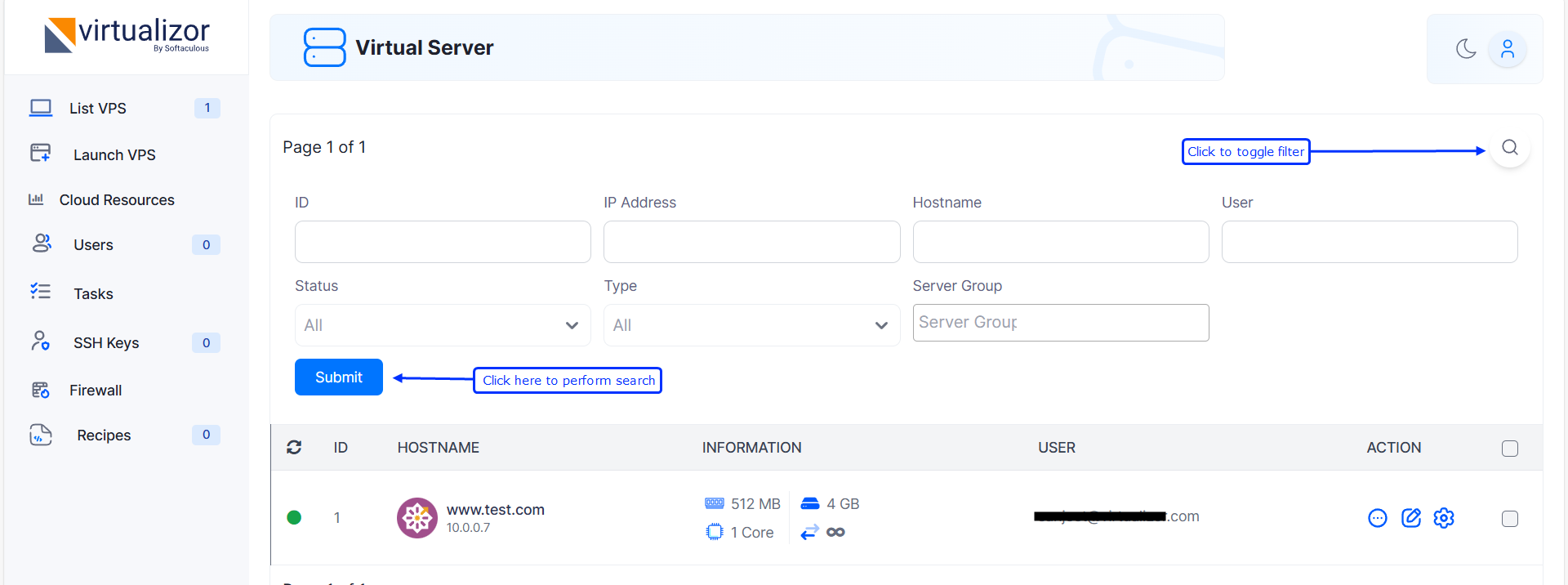
Following are the options to filter the VPS(s)
- ID - VPS ID.
- IP Address - IP address assigned to the VPS.
- Hostname - hostname of the VPS.
- Status - suspended / unsuspended.
- Type - Virtualization type of VPS.
- User - User of the VPS.
- Server Group - VPS belongs to the server group.
Note : To search the VPS with the LIKE option put "*" before or after the search string. this feature is supported in IP address, Hostname and User fields.
