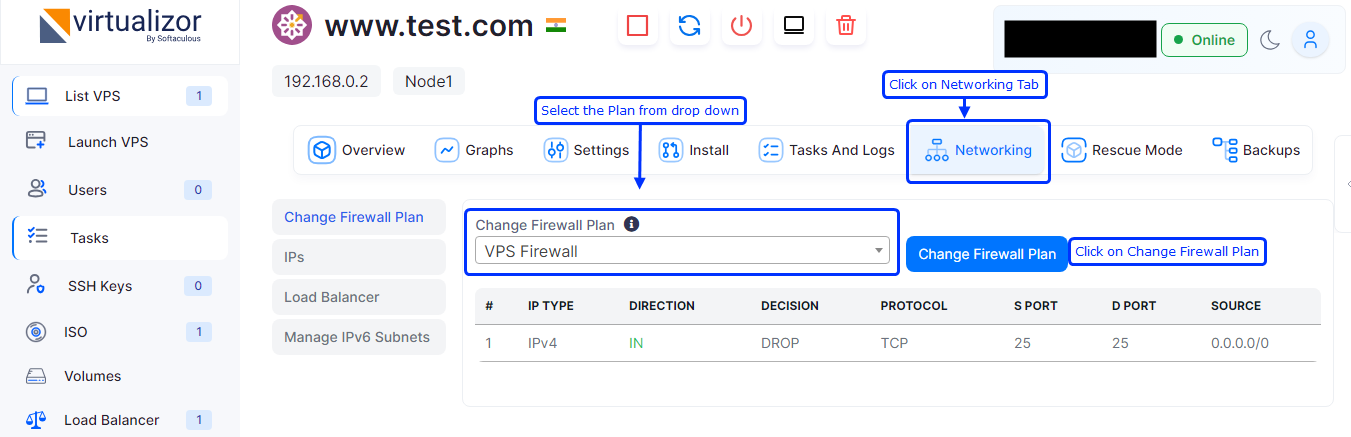Overview
The VPS Firewall feature in the Virtualizor panel provides an advanced layer of security for your Virtual Private Server (VPS). It allows you to create and manage firewall rules/plans that control the traffic flowing in and out of your VPS, ensuring that your server is protected from unauthorized access and potential threats. It will work for VPS level firewall.
Note
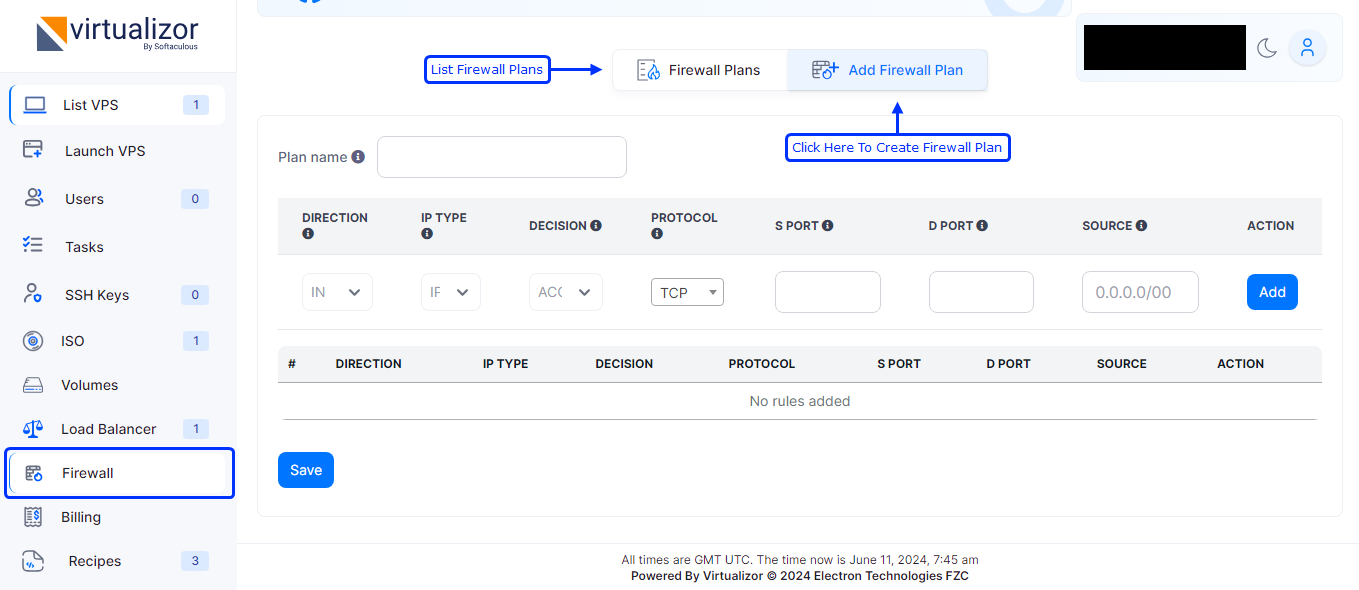
Add Firewall Plans
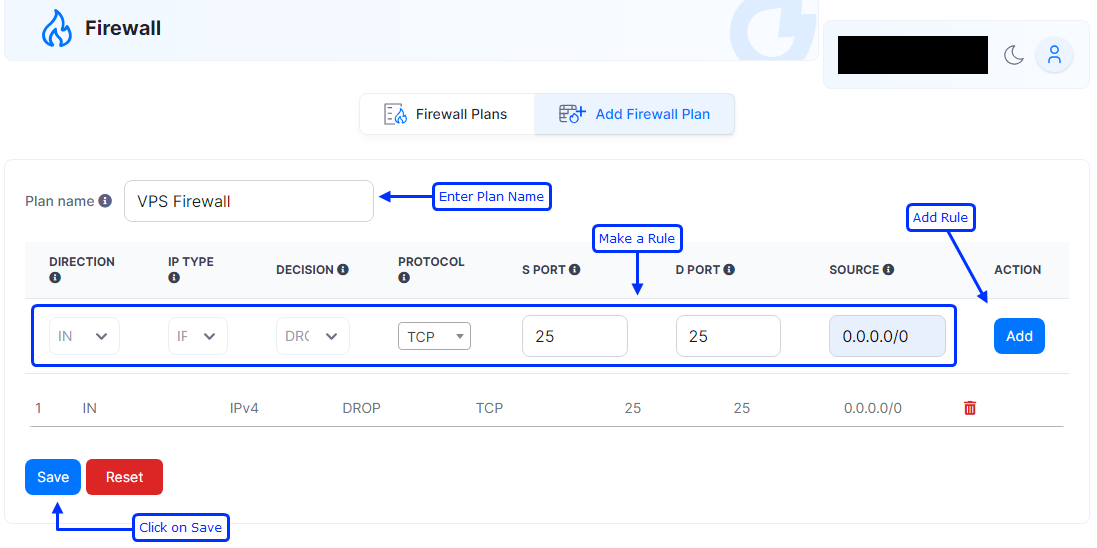
- Direction : The direction of the packets to and fro the VM. Possible values IN/OUT
- IP Type : Version of the IP protcol. Currently IPv4 only.
- Decision : By default we DROP all the packets. We allow only ACCEPT rules.
- Protocol : TCP, UDP, GRE, ICMP Protocols that are supported.
- S Port : For incoming packets within the VM Source Port will the port of the incoming IP. Viceversa for the Out going Packets.(Valid Entries : Port number between 65535 or NONE for all the Ports)
- D Port : For outgoing packets the VM Destination Port will the port of the Destination IP. Viceversa for the Out going Packets. (Valid Entries : Port number between 65535 or NONE for all the Ports)
- Source IP : IP for which rule is to be applied. (Valid Entries : Individual IP address or 0.0.0.0/0 for all IPs)
Firewall Plans
Here you can see your all Firewall Plans.
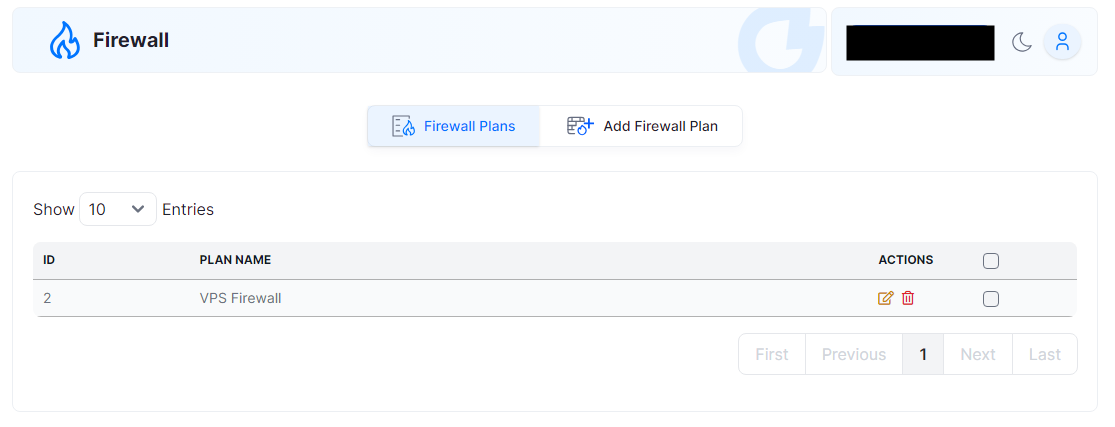
Apply Firewall Plan
To Apply Firewall Plan you can navigate to List VPS --> Manage VPS --> Networking --> Change Firewall Plan.