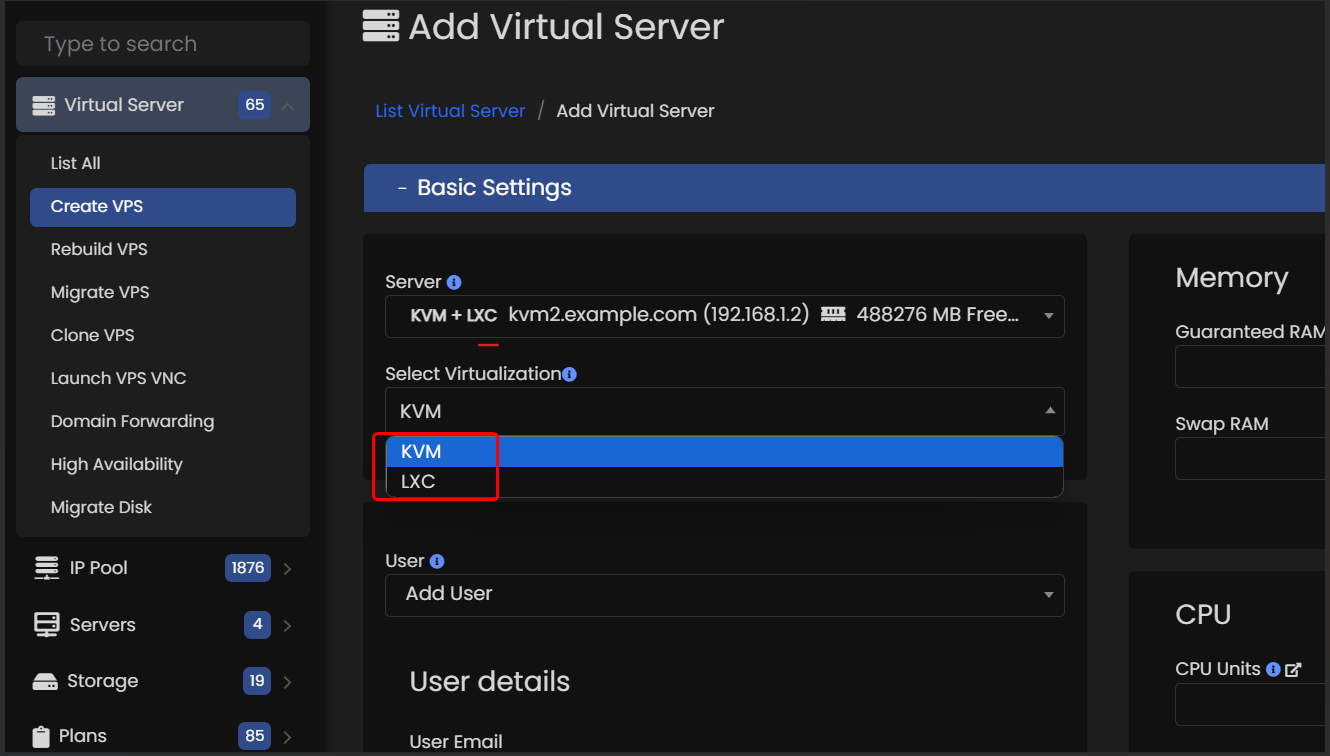This guide will help you to enable Multi Virtualization technologies on a single server. It will enable you to create VMs of different Virtualization type.
At the moment only two combination of multivirt are supported KVM + LXC and KVM + OpenVZ.
If you want to use OpenVZ on CentOS 7 then no need to convert it using MultiVirt option.
You can directly install Openvz 7 and use MultiVirt as default (KVM + OpenVZ)
Virtualizor has a wizard in the Admin Panel which will help you to enable Multivirt feature and also install the necessary libraries.
Navigate to Virtualizor Admin Panel -> Configuration -> Multi Virtualization
Select the active server from the top menu, choose the Virtualization to install and then click on Enable button.
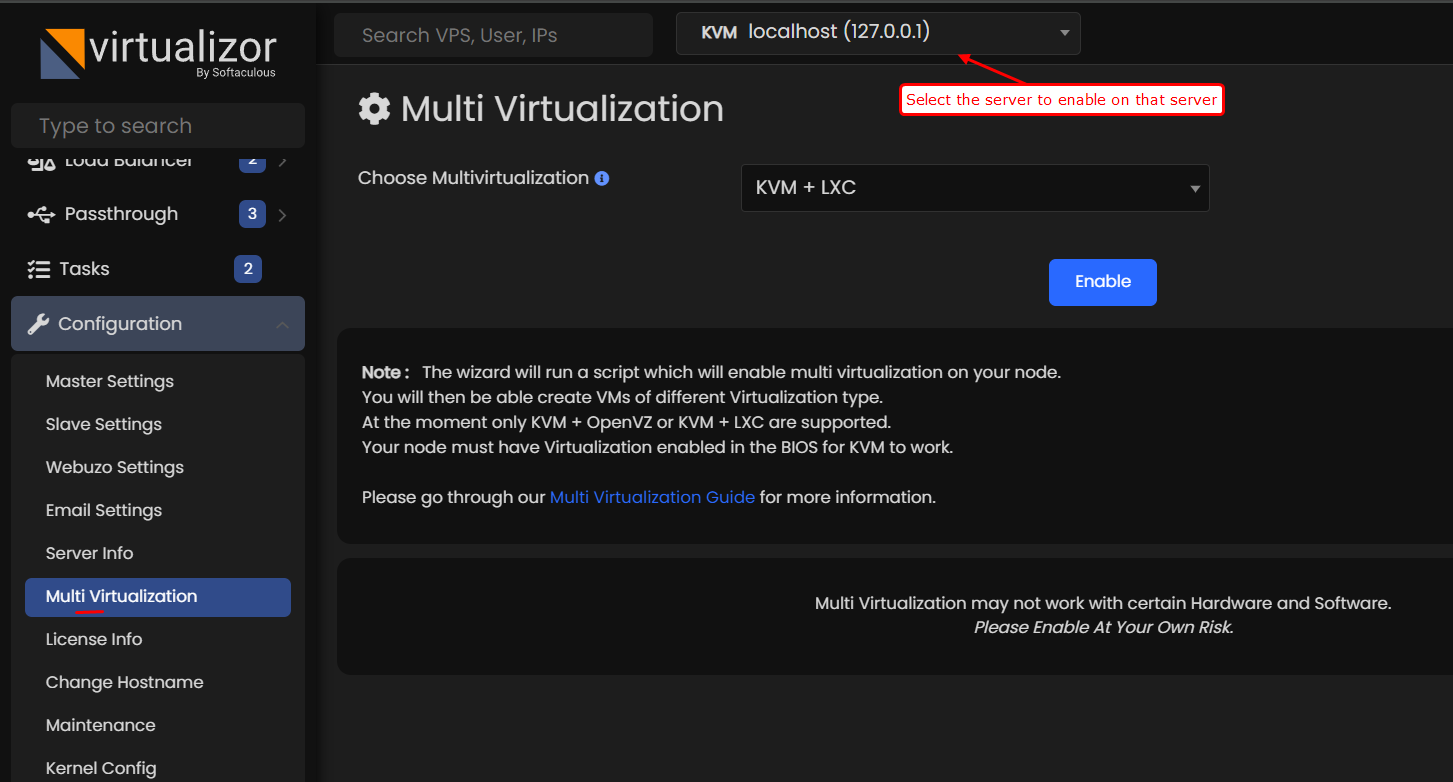
The process will run in the background and to ensure it has finished, you can check the log file on the server on which you have enabled Multi Virtualization :
/var/virtualizor/log/multivirt
It should look something like the following :
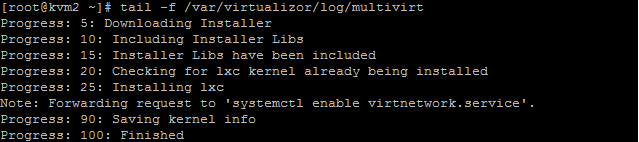
Now, that Multi Virtualization has been enabled on the desired server, you will need to create a storage for that Virtualization type if not already present.
If you had a KVM server with only file based storage you will need to add LVM storage to create LXC containers, as LXC does not support file based storage.